Dein Warenkorb ist leer
Weiter shoppenHast du ein Konto?
Logge dich ein, damit es beim Checkout schneller geht.
Hast du ein Konto?
Logge dich ein, damit es beim Checkout schneller geht.
ZikeTech
47 auf Lager
Parameter:
●NVMe SSD support including M.2 M-key connector, M.2 2230, M.2 NVMe
●Low temperature operation with heat dissipation and hard-shell case for protection
Dimedsions & Weight:
●60 x 60 x 12mm / 2.36” x 2.36” x 0.47”, 47.8g / 0.1 lb / 1.68oz
Free shipping on orders over $30 with a 30-day return policy. International duties & taxes may apply and are not calculated at checkout. Orders ship within 1-2 business days.
Verfügbarkeit für Abholungen konnte nicht geladen werden








Equipped with a dedicated back cover for the gimbal

4K/120fps
Record 4K/120fps ProRes video directly to Z850 without using the storage of your iPhone 17. Perfect for iPhone 17/16 Pro/Max users who want to maximize video quality without being limited by memory.

Record freely without fear of falling
Attaches securely to iPhone 17/16 PM with strong magnets for stable recording during camera movement. Compatible with magnetic cases for added convenience.

The Z850 also features an aluminum alloy handheld gimbal back cover that pairs seamlessly to provide more stable, uninterrupted video capture for professional results.

10Gbps
Enjoy ultra-fast 10Gbps read/write speeds with USB 3.2 Gen2, compatible with Gen1 and USB 2.0 devices, HD movie transfers in just 2 seconds. Perfect for efficient data transfer and backup solutions across devices.

PD 100W
Never worry about running out of battery while recording 4K 120fps video again. Our Z850 charges your device at a fast 100W speed, keeping your workflow uninterrupted while recording 4K 120fps video or handling data-intensive tasks.

Up to 8TB
Up your storage capacity to 8TB with the Z850, perfect for professionals managing large files like 4K video content.

The compact Z850 weighs only 47.8g, is only 12mm thin, and can be used without drivers. Easily capture, store and access 4K video.

Made from large-area aluminum alloy and PC, with a recessed USB-C port, the Z850 provides optimal heat management for stable, high-performance operation.
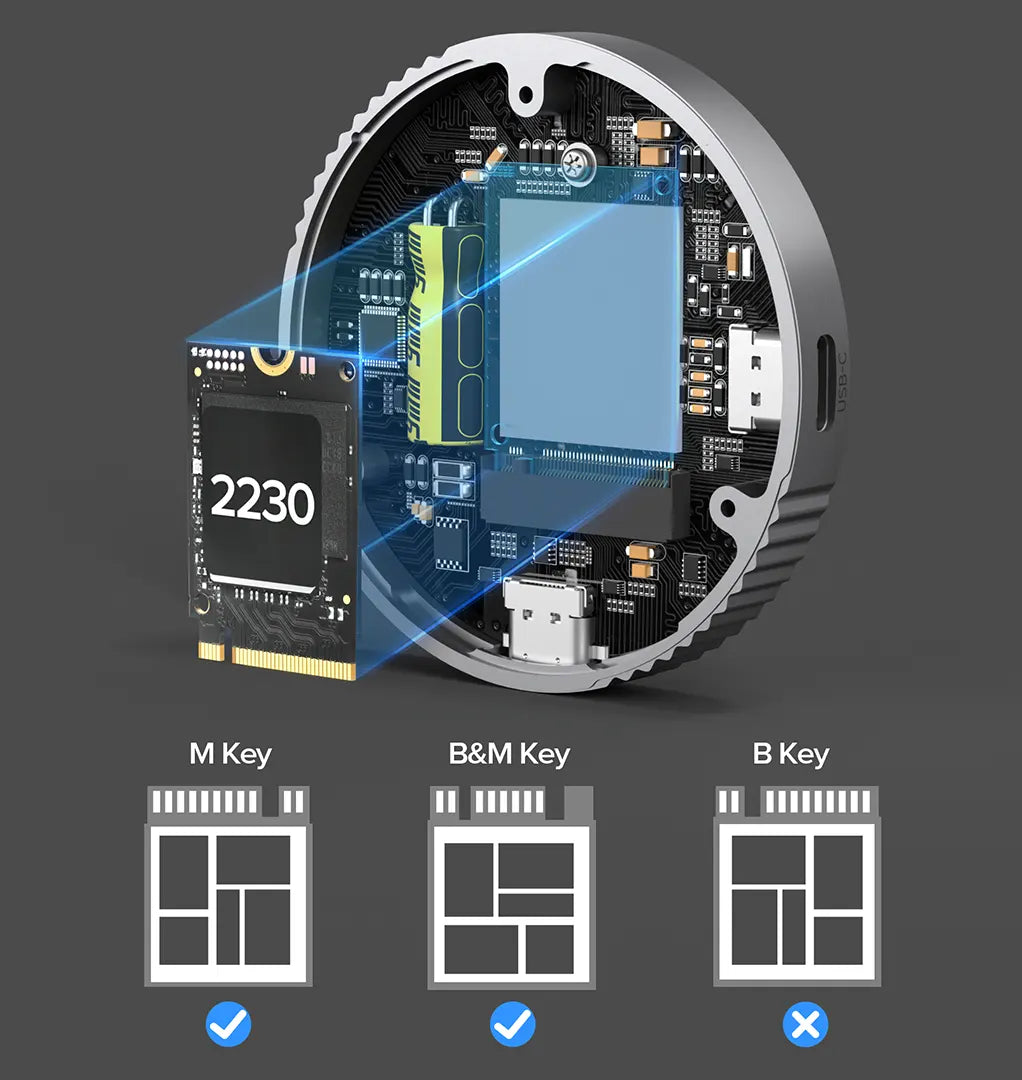
Z850 supports NVME protocol and only supports SSDs with M.2 interface 2230 form factor (does not support SATA protocol), with a maximum capacity of 8 TB.
Note: SSD not included
Hi, ZikeDrive supports most brand NVMe SSDs. We have tested on Samsung WD and other brands, all works great. we have not found it is not compatible with other NVMe SSDs. Due to the real working environment, the speed will be a little affected, and it’s hard to determine which one will have the best performance.
Thanks for shopping with ziketech.com. International shipping might experience delay due to covid-19. To track your order, please contact support@ziketech.com or click this link to enter your tracking number.
Order Processing Time
Please check our shipping policy for details
The solution is:
Device Manager>Disk Drive>Select Drive>Properties>Policy>Enable Write Cache Disk Performance Settings.
1.Right-click This PC==>Select Manage
2.Select: Disk Management==>Select the target disk, right-click and select Properties
3.Select Policy==>Select Better Performance, enable write cache on the device and click OK to achieve the best performance of the disk.
If the disk performance improvement has been set, but the performance improvement still has no effect, don't worry. It is recommended that you first check whether the ahci mode of your computer is turned on and whether the Intel RST driver is installed. If the above settings are completed, but the problem still occurs, you can change a computer to see if the reading and writing are normal.