Dein Warenkorb ist leer
Weiter shoppenHast du ein Konto?
Logge dich ein, damit es beim Checkout schneller geht.
Hast du ein Konto?
Logge dich ein, damit es beim Checkout schneller geht.
July 10, 2024 | Words by Jackson
An SSD enclosure is like a tiny protective home for your solid-state drive (SSD), letting you connect it externally to your computer or other devices. They’re essential for expanding storage, backing up data, and boosting data transfer speeds.
Choosing the right SSD enclosure can significantly impact performance and compatibility. With options like USB4, USB3.2, and Thunderbolt 3/4, understanding their differences is crucial to making the best choice for your needs.
This guide will break down the main differences and benefits of each enclosure type to help you make an informed decision.
1. What is an SSD Enclosure?
2. USB4 SSD Enclosures
3. USB3.2 SSD Enclosures
4. Thunderbolt 3/4 SSD Enclosures
5. Comprehensive Comparison
6. Choosing the Right Enclosure for Your Needs
7. Conclusion
An SSD enclosure is a protective case for your solid-state drive (SSD), transforming it into an external storage device. These enclosures connect to your computer or other devices via various interfaces like USB or Thunderbolt, making the SSD usable externally. They typically include an interface bridge for communication between the SSD and the computer and a protective shell to prevent physical damage and enhance portability.
Key Functions of an SSD Enclosure:
Interface Bridge: Converts the SSD’s internal connection (e.g., SATA, NVMe) to an external interface (e.g., USB, Thunderbolt).
Protective Case: Shields the SSD from physical harm and makes it easy to carry.
Heat Management: Often includes features to manage the heat generated by the SSD.
Portability: Compact and lightweight design for easy transport.
Common Uses for SSD Enclosures:
Expanding Storage Capacity:
1. Easily add more storage to laptops, desktops, and other devices without internal upgrades.
2. Ideal for users with limited internal storage space.
Data Backup and Transfer:
1. Convenient for creating backup copies of important data.
2. Fast data transfer speeds for moving large files between devices.
Portable Storage Solution:
1. Allows users to carry large amounts of data on the go.
2. Suitable for professionals, students, and anyone needing portable storage.
Boosting Data Transfer Speeds:
1. Faster read and write speeds compared to traditional external hard drives.
2. Perfect for applications requiring quick access to large files, like video editing or gaming.
Reusing Old SSDs:
1. Provides a way to repurpose SSDs from old laptops or desktops.
2. Cost-effective solution to extend the life of existing hardware.
Running Operating Systems and Applications:
1. Use an external SSD as a bootable drive for operating systems.
2. Run applications directly from the SSD for improved performance, useful for software development and testing.
Data Recovery:
1. Easy access to data from SSDs removed from failed computers.
2. Useful for IT professionals and data recovery experts.
USB4 is the latest in USB standards, designed to deliver faster data transfer rates and better performance than its predecessors. It combines the best features of previous USB standards and adopts Thunderbolt 3 technology, offering a versatile and high-performance solution for modern devices.
Speed and Performance:
One of the standout features of USB4 is its impressive data transfer rate, supporting speeds up to 40 Gbps. This makes USB4 SSD enclosures perfect for tasks that require rapid data transfers, such as video editing, gaming, and large file backups.
Compatibility:
USB4 is designed to be highly compatible with a range of devices and interfaces. It is backward compatible with:
- USB3.2 and USB2.0: Ensures USB4 devices can connect to older USB ports.
- Thunderbolt 3: Allows Thunderbolt 3 devices to work seamlessly with USB4 ports.
This broad compatibility makes USB4 SSD enclosures a versatile choice for users with various devices and connection needs.
Key Advantages:
1. Blazing-Fast Data Transfer:
- With speeds up to 40 Gbps, USB4 SSD enclosures drastically reduce waiting times for large file transfers and backups.
2. Versatile Connectivity:
- Backward compatibility with USB3.2, USB2.0, and Thunderbolt 3 ensures your enclosure works with a wide range of devices.
3. Enhanced Bandwidth:
- Better bandwidth allocation for video and data, ensuring smoother performance during multitasking or high-bandwidth applications.
4. Future-Proof Technology:
- Investing in a USB4 SSD enclosure means you’re choosing technology designed to meet the needs of both current and future devices.
5. Efficient Power Delivery:
- USB4 supports efficient power delivery, powering your SSD and other connected devices, reducing the need for extra power supplies and cables.
Use Cases for USB4 SSD Enclosures:
- Professional Video Editing: The high data transfer rate makes it ideal for editing large video files and handling 4K/8K footage effortlessly.
- Gaming: Faster load times and reduced latency enhance the gaming experience, especially for games requiring quick access to large files.
- Portable Workstations: Professionals needing to work on the go can benefit from quick data access and transfer rates, making it easier to handle large projects remotely.
- Data Backup: Efficient and speedy backups of large data sets, minimizing downtime during the backup process.
USB3.2 is an enhanced version of the USB3.1 standard, offering higher data transfer speeds and improved performance. It is widely used in various consumer electronics, providing a cost-effective solution for those looking to upgrade their external storage capabilities.
Speed and Performance:
USB3.2 significantly boosts data transfer rates compared to its predecessors. The most common version, USB3.2 Gen 2x2, supports data transfer rates up to 20 Gbps. This makes it twice as fast as USB3.1 Gen 2 and a notable improvement over USB3.0. USB3.2 SSD enclosures cater to most consumer and professional needs, delivering reliable and efficient performance.
Compatibility:
One of the strengths of USB3.2 is its broad compatibility. It is backward compatible with:
- USB3.1 and USB3.0: Ensures devices using these older standards can still connect and operate.
- USB2.0: While speeds are reduced, USB3.2 devices can connect to USB2.0 ports, offering versatility.
This wide compatibility makes USB3.2 SSD enclosures an excellent choice for users with various devices and connection requirements.
Key Advantages:
1. Enhanced Data Transfer Speeds:
With speeds up to 20 Gbps, USB3.2 SSD enclosures offer significantly improved performance, making file transfers faster and more efficient.
2. Cost-Effective Solution:
USB3.2 strikes a good balance between cost and performance, providing an affordable option for those looking to upgrade their external storage without breaking the bank.
3. Wide Compatibility:
Backward compatibility with USB3.1, USB3.0, and USB2.0 ensures USB3.2 SSD enclosures can work with a range of existing devices.
4. Reliable Performance:
Known for its reliable and consistent performance, making it suitable for everyday use and professional applications.
5. Improved Power Efficiency:
USB3.2 supports better power management features, helping to reduce power consumption and extend the life of connected SSDs.
Use Cases for USB3.2 SSD Enclosures:
- General Storage Expansion: Perfect for users needing extra storage for their laptops or desktops, offering quick and easy access to files and applications.
- Data Backup: Provides a reliable and efficient solution for backing up important data, ensuring your files are safe and easy to recover.
- Media Storage: Ideal for storing and accessing large media files, such as high-resolution photos, music, and movies, with minimal lag.
- Portable Work Solutions: Great for professionals needing to carry work data, offering a compact and high-speed storage solution.
- Gaming: Enhances gaming performance by speeding up load times for games stored on external SSDs.

The ZIKE M.2 SSD Enclosure features a pin-design for a tool-free installation process that makes it easy to install and mount your SSD into the enclosure. An easy to use, plug and play design that requires no extra drivers or installation. No screwdriver is needed. 100% Tool-Free, installing a drive has never been easier.
Thunderbolt, developed by Intel, is a high-speed connectivity standard known for its exceptional data transfer rates and versatility. Thunderbolt 3 and Thunderbolt 4 are the latest versions, offering unparalleled performance and compatibility with various devices and peripherals.
Speed and Performance:
Both Thunderbolt 3 and Thunderbolt 4 support data transfer rates up to 40 Gbps, making them some of the fastest connection options available. This high-speed performance is perfect for demanding applications that require quick data transfers, such as 4K/8K video editing, gaming, and large file backups.
Compatibility:
Thunderbolt 3/4 offers extensive compatibility with a range of devices and interfaces:
USB4: Fully compatible with USB4 devices, leveraging the same underlying technology.
USB3.2 and USB2.0: Backward compatibility with these older USB standards ensures connectivity with a variety of devices.
Thunderbolt 3: Thunderbolt 4 is fully compatible with Thunderbolt 3, allowing seamless use of existing Thunderbolt 3 peripherals.
This broad compatibility makes Thunderbolt 3/4 SSD enclosures highly versatile and future-proof.
Key Advantages:
1. Ultra-Fast Data Transfer:
- With speeds up to 40 Gbps, Thunderbolt 3/4 SSD enclosures offer extremely fast data transfer rates, drastically reducing wait times for large file transfers and backups.
2. High Versatility:
- Supports multiple device types, including USB4, USB3.2, and USB2.0, ensuring wide-ranging compatibility and future-proofing your investment.
3. Daisy-Chaining Capability:
- Allows multiple devices to be connected in a series (daisy-chaining), reducing cable clutter and expanding connectivity options.
4. Enhanced Power Delivery:
- Supports power delivery up to 100W, providing sufficient power to charge laptops and other devices while transferring data.
5. Single-Cable Solution:
- A single Thunderbolt cable can handle data transfer, video output, and power delivery, simplifying connections and reducing cable management.
Use Cases for Thunderbolt 3/4 SSD Enclosures:
- Professional Video Editing: Perfect for editing large 4K/8K video files, offering the speed and performance required for professional-grade projects.
- Gaming: Provides quick load times and reduced latency for an enhanced gaming experience, especially for games stored on external SSDs.
- High-Performance Computing: Ideal for tasks requiring significant data processing, such as 3D rendering, scientific simulations, and software development.
- Data Backup and Archiving: Efficiently handles large data backups and archiving, minimizing downtime during the backup process.
- Portable Workstations: Professionals needing high-speed data access and transfer rates while on the go will benefit from the portability and performance of Thunderbolt SSD enclosures.
To help you decide which SSD enclosure is right for you, here’s a detailed comparison of USB4, USB3.2, and Thunderbolt 3/4 SSD enclosures:

When selecting an SSD enclosure, consider the following factors to ensure it meets your specific needs:
1. Performance Requirements:
- For high-performance needs like video editing or gaming, opt for USB4 or Thunderbolt 3/4.
- For general use, USB3.2 offers a good balance of performance and cost.
2. Compatibility:
- Ensure the enclosure is compatible with your devices and their ports.
- USB4 and Thunderbolt 3/4 offer extensive compatibility, including backward compatibility with older USB standards.
3. Budget:
- Consider your budget and choose an enclosure that offers the best performance within your price range.
- USB3.2 is generally more affordable, while Thunderbolt 3/4 offers premium performance at a higher cost.
4. Power Delivery Needs:
- If you need to charge devices while using the SSD enclosure, consider one with robust power delivery capabilities like Thunderbolt 3/4.
5. Portability:
- If you need a portable solution, ensure the enclosure is compact and lightweight.
ZikeTech







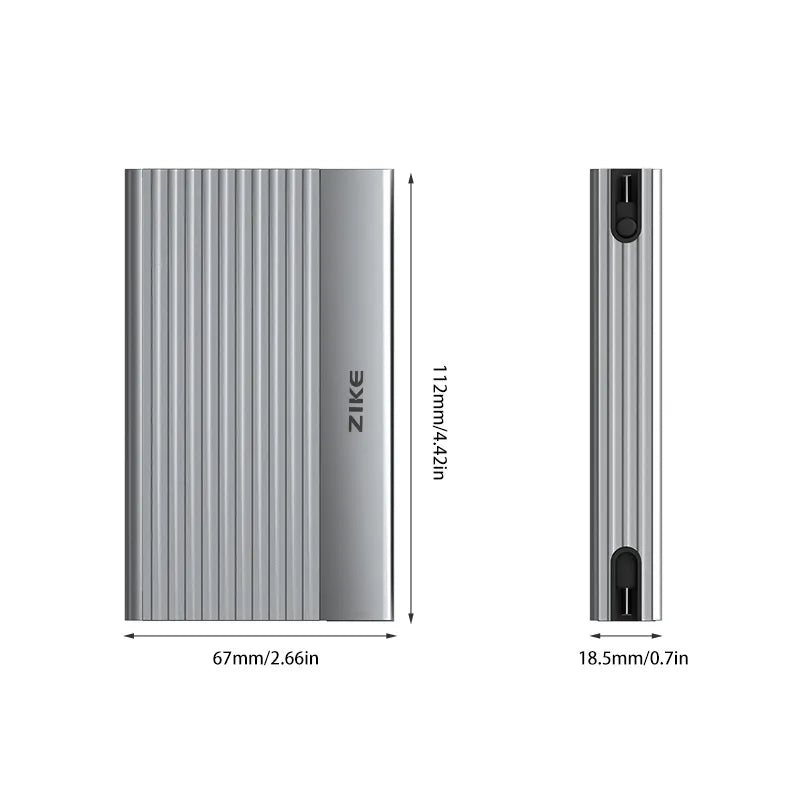
Available in July 2023, ZikeDrive is the world's first USB4 NVMe SSD Enclosure and the fastest.
ZikeDrive is faster than the current fastest Thunderbolt 3 SSD, with a read speed of 3.8GB/s and a write speed of 3.1GB/s, and it only takes 5 minutes to transfer a 1TB file.
🚀Fastest read and write speeds
💳Supports up to 16 TB SSDs
🪛Tool-free installation
🔌Free 2 USB 4 cables
Understanding the differences between USB4, USB3.2, and Thunderbolt 3/4 SSD enclosures is essential to making the right choice for your storage needs. Each type offers unique advantages, and your decision should be based on your performance requirements, compatibility needs, budget, and specific use cases.
By considering these factors, you can select an SSD enclosure that not only meets your current needs but also provides future-proofing as technology continues to evolve. Whether you’re a professional requiring top-tier performance or a general user looking for reliable and efficient storage, there’s an SSD enclosure out there that’s perfect for you.