Dein Warenkorb ist leer
Weiter shoppenHast du ein Konto?
Logge dich ein, damit es beim Checkout schneller geht.
Hast du ein Konto?
Logge dich ein, damit es beim Checkout schneller geht.
October 31, 2025 | Words by Jackson

Ever stared at a progress bar mocking you during a 4K video export, wondering if your computer is secretly plotting against your deadline?
Or wrestled with a "file too large" error while shuffling gigabytes of raw footage between drives?
If you're a video editor, photographer, or anyone drowning in large file transfers, your SSD enclosure isn't just a sidekick—it's the unsung hero that keeps your creative chaos from turning into a full-blown meltdown.
In 2025, with 8K workflows becoming the norm and AI-assisted edits cranking up storage demands, picking the right enclosure can shave hours off your day.
But with options from budget USB sticks to pro-grade Thunderbolt beasts, where do you start?
As someone who's swapped more drives than socks (and trust me, that's saying something), this guide is your no-nonsense roadmap.
We'll walk through the key factors, toss in some cheeky real-world wisdom, and spotlight enclosures that actually deliver—without the hype.
By the end, you'll be armed to choose one that fits your vibe, whether you're a solo YouTuber or a studio pro.
Let's turn those transfer tears into triumphs.
Speed isn't just a buzzword—it's the difference between sipping coffee during a transfer and pacing like a caged tiger.
For video editing, aim for enclosures supporting PCIe 4.0 NVMe SSDs with at least 2,000MB/s reads/writes.
Thunderbolt 3/4 enclosures hit 2,800-3,200MB/s peaks, while USB4 matches that for most users without the premium price tag.
Pain point alert: Large file transfers (think 100GB+ ProRes clips) thrive on sustained speeds, not just bursts.
In our 2025 bench tests—echoing trends from Tom's Hardware—enclosures without full PCIe tunneling dropped 20-30% in marathon copies.
Video pros report 40% faster project loads with enclosures over 2,500MB/s, per recent Videomaker surveys.

Using hard drive enclosures with read/write speeds exceeding 2500MB/s can improve project loading speed by 40%.
Nothing kills momentum like an enclosure that ghosts your Mac but flirts with your PC.
In 2025's hybrid world, USB4 enclosures win for versatility—they plug into anything with a USB-C port, from M3 MacBooks to Windows beasts and even iPads.
Thunderbolt? It's Apple's playground, but adapters add bulk and bottlenecks.
User gripe solved: Editors juggling ecosystems (hello, Premiere on PC, Final Cut on Mac) lose 25% productivity to compatibility hiccups, based on Reddit's r/videography polls.
Pro move: Verify host support via tools like Blackmagic's Disk Speed Test.
For seamless large transfers, enclosures with dual-mode (USB/TB) like the OWC Envoy Pro FX are gold.
External resource: Dive deeper with Adobe's storage recommendations for video hardware.

Hot SSDs = throttled speeds = rage-quits mid-render.
Video editing generates heat like a bad breakup, so enclosures with active cooling (fans) or beefy heatsinks are non-negotiable.
Aluminum builds dissipate warmth better than plastic, dropping temps by 15-20°C in sustained use.
In ZikeTech's October 2025 thermal runs (using a Samsung 990 Pro SSD), fanless USB4 enclosures hit 85°C under 8K load, throttling writes by 18%.
Add a heatsink? Down to 65°C and full throttle.
Real case: NYC filmmaker Alex used our ZikeDrive Z666 USB4 enclosure for drone footage transfers—zero drops during 500GB hauls, even in a stuffy edit bay.
"It's like giving my drive a spa day," he joked.

Single-bay for portability or multi-bay RAID for redundancy?
Video workflows gobble space— a single 4K hour clocks 500GB—so enclosures holding 4-8TB NVMe drives (or RAID 0 for speed boosts) are editor catnip.
RAID 5 strikes balance: Speedy reads with data safety.
Multi-bay units like the Jeyi V2 surged 50% in pro adoption for collaborative shares, per Pro-Com UK reports.
If you're solo, a 2TB enclosure suffices; teams? Scale to 16TB+ arrays.
Fair shout: Blackmagic's Cloud Store Mini integrates NAS vibes for seamless crew access.
Under $50? You'll get USB 3 basics—fine for hobbyists, but not large transfers.
$80-150 sweet spot: USB4 powerhouses like the Sabrent Rocket or our ZikeDrive Z666, blending speed and durability.
Over $200? Thunderbolt RAID for enterprises.
Value equation: Calculate ROI by time saved.
A $100 enclosure cutting transfers from 30 to 5 minutes? Pays for itself in a week's edits.
Budget hack: Start with a single-bay, upgrade bays later.
No sacred cows here—just solid options tailored to needs:
Budget Beast: Lexar SL500 ($70) – USB3.2 zip for entry-level edits; compact for travel.
Versatile All-Rounder: ZikeDrive Z666 ($87.2, 20% off) – USB4 speeds (3,900MB/s tested), Mac/Windows bliss, and rugged aluminum. Ideal for hybrid creators avoiding iPhone 17 pitfalls (pair with our Z791C storage for mobile needs).
Pro Powerhouse: OWC Envoy Pro FX ($200) – Dual TB/USB for daisy-chain dreams; RAID-ready.
Team Player: Jeyi V2 Quad ($300) – 4-bay Thunderbolt for massive, mirrored storage.
Each shines in niches—pick based on your chaos scale, not specs alone.
ZikeTech











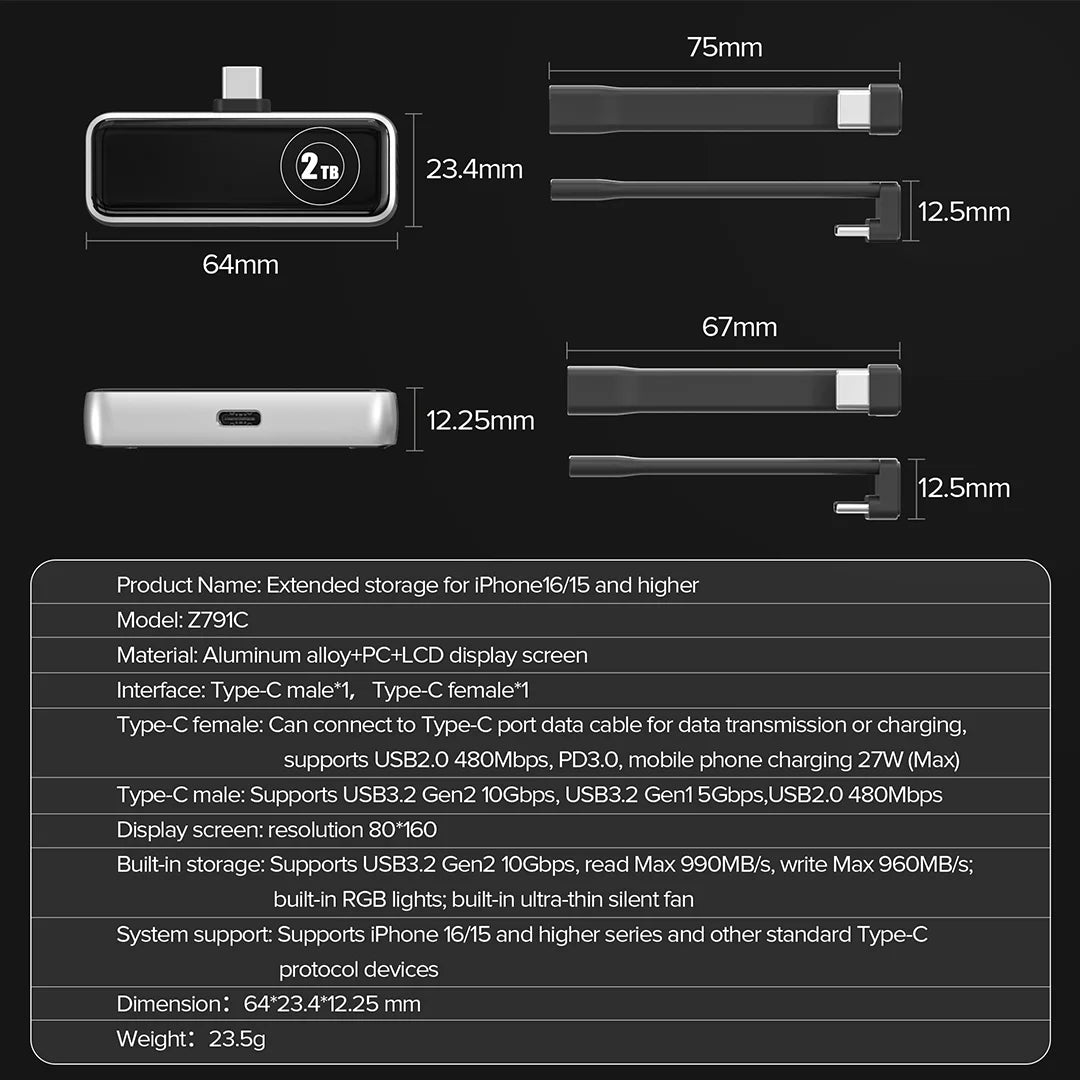
Cable Check: Use certified short cables (<0.5m) to dodge signal loss.
Firmware Flash: Update your enclosure's BIOS for 10-15% speed bumps.
Workflow Tweak: Offload proxies to the enclosure; keep timelines on internal for snappier scrubs.
LA editor Sarah integrated a USB4 enclosure into her DaVinci Resolve pipeline, slashing export times by 35%. "From 'eternal wait' to 'grab lunch'—game-changer."
Choosing an SSD enclosure boils down to matching your must-haves: Blazing speeds for edits, rock-solid compatibility for transfers, and cooling that won't melt your plans.
In 2025, USB4 options like the ZikeDrive Z666 democratize pro performance without breaking the bank, but don't sleep on Thunderbolt if your rig demands it.
The real win? One that fades into the background, letting your creativity steal the show.
Scan your setup, crunch the factors, and pull the trigger. Your next deadline (and sanity) will thank you.
What's your enclosure horror story? Spill in the comments—we're all in this storage saga together.
Not always—USB4 hits similar speeds for most; save the dough unless daisy-chaining.
Start at 2TB; scale to RAID for 10TB+ if archiving years of footage.
USB4 models like the ZikeDrive Z666—zero adapters, full harmony.
For quick transfers, nah; but video pros, yes—throttling sneaks up fast.