Dein Warenkorb ist leer
Weiter shoppenHast du ein Konto?
Logge dich ein, damit es beim Checkout schneller geht.
Hast du ein Konto?
Logge dich ein, damit es beim Checkout schneller geht.
July 11, 2024 | Words by Jackson
In the fast-paced world of technology, speed and efficiency are crucial. For those who work with large files or require fast data transfers, the advent of USB4 technology is a game changer.
At ZikeTech, we pride ourselves on providing cutting-edge peripherals that cater to tech enthusiasts and professionals. In this blog post, we’ll dive into the nuts and bolts of USB4 SSD enclosures and explore just how fast they really are.
1. Understanding USB4 Technology
2. Speed Comparison: USB4 vs. USB3.2 vs. Thunderbolt 3/4
3. Factors Affecting SSD Enclosure Performance
4. Actual Performance of USB4 SSD Enclosures
5. Benefits of Upgrading to USB4
6. Conclusion
USB4 is the latest version of the Universal Serial Bus (USB) standard and offers significant improvements over its predecessors. Introduced in 2019, USB4 is built on the Thunderbolt 3 protocol, offering enhanced performance and compatibility. Here are some key aspects of USB4 technology:
Main features and benefits of USB4
1. Higher data transfer rates:
- USB4 supports data transfer rates of up to 40 Gbps, which is twice as fast as USB 3.2 and on par with Thunderbolt 3 and 4. This means that USB4 allows for faster data transfers and more efficient workflows, especially for large files such as videos and high-resolution images.
2. Compatibility with Thunderbolt 3:
- One of the standout features of USB4 is its compatibility with Thunderbolt 3. This means that devices and accessories that support Thunderbolt 3 can work seamlessly with USB4, providing greater flexibility and interoperability.
3. Enhanced display capabilities:
- USB4 supports multiple display protocols, enabling it to handle higher-resolution displays and multiple displays. It is capable of driving 4K displays and even 8K displays, suitable for professional video editing, gaming, and other high-resolution tasks.
4. Improved Power Delivery:
- USB4 includes support for USB Power Delivery (USB PD), enabling it to deliver more power to devices. This facilitates fast and efficient charging of laptops, tablets, smartphones, and other devices.
5. USB Standard Consolidation:
- USB4 aims to unify the USB ecosystem by consolidating the various USB standards into a single specification. This reduces confusion for consumers and manufacturers and ensures a more consistent experience.
6. Backward Compatibility:
- USB4 is backward compatible with USB 3.2, USB 2.0, and Thunderbolt 3. This ensures that older devices can still be connected to USB4 ports, preserving the usability of existing peripherals and accessories.
Applications of USB4
1. External Storage Devices:
- The high data transfer rate of USB4 makes it ideal for external SSDs and other storage devices. Users can experience faster read and write speeds, which is especially beneficial for data-intensive tasks such as video editing and large backups.
2. Docking Stations:
- USB4 docking stations can connect multiple peripherals, including monitors, keyboards, mice, and external drives, through a single port. This simplifies connections and reduces cable clutter.
3. Professional Audio and Video Equipment:
- Capable of handling high data rates and delivering power, USB4 is ideal for professional audio and video equipment such as cameras, audio interfaces, and mixers.
4. Gaming and VR:
- USB4’s high bandwidth and low latency make it an excellent choice for gaming peripherals and VR headsets, providing a smooth and immersive experience.
To truly understand the speed of a USB4 SSD enclosure, it is important to compare it to other standards.
Data Transfer Rates
1. USB4:
- Maximum Speed: Up to 40 Gbps.
- Note: USB4 combines the features of Thunderbolt 3, including its maximum speed. It supports efficient data transfer, especially for high-performance devices such as external SSDs and docking stations.
2. USB 3.2:
- Maximum Speed: Up to 20 Gbps.
Note: There are multiple versions of USB 3.2:
- USB 3.2 Gen 1: Up to 5 Gbps (also known as USB 3.0).
- USB 3.2 Gen 2: Up to 10 Gbps (also known as USB 3.1).
- USB 3.2 Gen 2x2: Up to 20 Gbps (the maximum speed of USB 3.2).
3. Thunderbolt 3:
- Maximum speed: Up to 40 Gbps.
- Note: Thunderbolt 3 not only provides high data transfer rates, but also supports multiple protocols, including PCIe and DisplayPort. It is widely used in high-end applications such as professional video editing and high-speed external storage.
4. Thunderbolt 4:
- Maximum speed: Up to 40 Gbps.
- Note: Thunderbolt 4 maintains the same maximum speed as Thunderbolt 3, but introduces stricter minimum performance requirements and enhancements, such as support for multiple 4K displays and mandatory support for PCIe at 32 Gbps.
The main differences between them
- Speed: USB4 and Thunderbolt 3/4 offer maximum speeds of up to 40 Gbps, which is ideal for data-intensive applications. USB 3.2, while fast, has a maximum speed of 20 Gbps (USB 3.2 Gen 2x2).
- Compatibility: USB4 is designed to be compatible with Thunderbolt 3, which means that devices that support USB4 can also support Thunderbolt 3 peripherals. USB 3.2 devices do not have this compatibility.
- Protocols and features: Thunderbolt 3 and 4 support additional protocols such as PCIe and DisplayPort, which enable more features and more powerful connections, such as daisy-chaining multiple devices or connecting high-resolution displays. USB4 inherits these features from Thunderbolt 3.
- Power Delivery: All of these standards support USB Power Delivery, but Thunderbolt 4 and USB4 generally offer more powerful power delivery options compared to USB 3.2.

While USB4 offers impressive speeds, understanding these factors can help users choose an enclosure that best suits their needs and optimize performance. However, several factors can affect the actual performance of an SSD enclosure:
1. Interface type
- USB4/Thunderbolt 3/4: These interfaces offer the highest data transfer rates, up to 40 Gbps, making them ideal for high-speed external SSDs.
- USB 3.2: Speeds up to 20 Gbps are available with USB 3.2 Gen 2x2, but up to 10 Gbps is typically available with USB 3.2 Gen 2.
- USB 3.0/3.1: Up to 5 Gbps and 10 Gbps, respectively, which are suitable for general use, but slower than the newer standards.
2. SSD type and performance
- NVMe vs. SATA: NVMe SSDs are much faster than SATA SSDs because they are able to utilize PCIe lanes. NVMe SSDs in compatible enclosures can offer higher read/write speeds than SATA SSDs.
- SSD quality: The performance of the SSD itself, including its read/write speeds, durability, and reliability, plays a crucial role. High-end SSDs such as Samsung or Western Digital generally offer better performance.
3. Controller chipset
- The controller chipset inside the enclosure manages data transfer between the SSD and the computer. High-quality controllers from manufacturers such as ASMedia or JMicron can offer better performance, stability, and compatibility.
4. Cooling mechanism
- Passive cooling: The aluminum enclosure acts as a heat sink to dissipate heat.
- Active cooling: Some enclosures include fans to actively cool the SSD, which is essential to maintain performance and prevent thermal throttling during extended use.
5. Firmware and driver support
- The latest firmware for both the enclosure and the SSD can improve compatibility and performance. Solid driver support from the manufacturer ensures optimal operation on a variety of operating systems.
6. Cable quality and length
- The quality of the cable used to connect the enclosure to the computer can affect data transfer speeds and reliability. Short, high-quality cables reduce signal degradation and ensure a stable connection.
7. Power Delivery
- Adequate power delivery is critical, especially for high-performance NVMe SSDs that require more power than typical SATA drives. An enclosure that supports USB Power Delivery (PD) can provide the power needed for optimal performance.
8. Form Factor and Build Quality
- Build Quality: A well-constructed enclosure with durable materials provides better heat dissipation and protection for the SSD.
- Form Factor: A compact, portable design is easy to carry around, while a larger enclosure may offer better cooling solutions.
9. Software Features
- Some enclosures come with software for monitoring drive health, managing firmware updates, and optimizing performance settings.
As mentioned earlier, the actual performance of a USB4 SSD enclosure can vary depending on a number of factors, including the quality of the enclosure, the SSD used, and the system it is connected to. However, in general, USB4 SSD enclosures offer significant improvements in speed and functionality over previous generations of USB, and in many cases are comparable to Thunderbolt 3/4.
Performance Characteristics
1. Data Transfer Speeds
- Theoretical Speeds: USB4 supports data transfer speeds of up to 40 Gbps, which equates to approximately 5 GB/s. However, actual speeds depend on a number of factors, including the maximum speed of the SSD and the efficiency of the enclosure controller.
- Actual Speeds: In practice, a high-quality USB4 SSD enclosure can achieve read and write speeds close to the theoretical maximum when paired with a high-performance NVMe SSD. Users often report actual read and write speeds of between 2,500 MB/s and 3,500 MB/s for top-tier SSDs.
2. Latency and Throughput
- USB4 enclosures typically have low latency, suitable for tasks that require fast data access, such as video editing, gaming, and real-time data processing.
- USB4's high throughput enables it to handle large file transfers and multitasking without significant performance degradation.
3. Thermal Management
- Effective heat dissipation is essential to maintain optimal performance. USB4 enclosures typically feature advanced cooling solutions, such as aluminum casings and built-in heat sinks, to manage the heat generated by high-speed data transfers.
- Enclosures with active cooling (fans) can sustain peak performance for longer by preventing thermal throttling.
4. Power Delivery
- USB4 supports USB Power Delivery (PD), which provides sufficient power to the SSD without the need for an additional power supply. This ensures stable operation, especially for power-hungry NVMe SSDs.
Benchmarks and Comparisons
In fact, USB4 SSD enclosures can deliver impressive read and write speeds. Here's what you can expect:
Here are some benchmark examples of popular USB4 SSD enclosures:
1. Example 1: High-Performance NVMe SSD from ZikeDrive
- SSD: Samsung 990 Pro NVMe SSD
- Read speed: ~3,500 MB/s
- Write speed: ~3,200 MB/s
- Usage: Great for high-speed data transfers, 4K video editing, and gaming.
2. Example 2: Mid-Range NVMe SSD from ZikeDrive
- SSD: WD Black SN750 NVMe SSD
- Read speed: ~2,800 MB/s
- Write speed: ~2,400 MB/s
- Usage: Good for general use, content creation, and moderate gaming.
Comparison with USB 3.2 and Thunderbolt 3/4
- USB 3.2: Offers maximum speeds of up to 20 Gbps (2,500 MB/s). Actual speeds are typically between 1,000 MB/s and 2,000 MB/s, depending on the SSD and enclosure quality. USB4 doubles this performance, providing a significant improvement.
- Thunderbolt 3/4: Matches USB4 with speeds up to 40 Gbps (5,000 MB/s). USB4 and Thunderbolt 3/4 are comparable in terms of raw speed. However, Thunderbolt 4 guarantees certain performance standards, such as PCIe data rates of 32 Gbps, which USB4 may not always meet.
Upgrading to USB4 offers several significant benefits that enhance overall performance, usability, and compatibility across a wide range of devices and applications.
We covered the key features and benefits of USB4 earlier and forgot about them again? Great, so we get another chance to review them. Here are the key benefits of upgrading to USB4:
1. You get higher data transfer speeds
Up to 40 Gbps: USB4 supports data transfer speeds of up to 40 Gbps, which is four times faster than USB 3.2 Gen 2 (10 Gbps) and two times faster than USB 3.2 Gen 2x2 (20 Gbps). This enables faster file transfers, especially when transferring large files such as 4K videos and high-resolution images.
2. Improve compatibility between your devices
- Thunderbolt 3 compatibility: USB4 is designed to be compatible with Thunderbolt 3, allowing for wider device interoperability. Users can connect Thunderbolt 3 devices to USB4 ports without any problems, providing greater flexibility and convenience.
- Backward Compatibility: USB4 maintains compatibility with older USB standards (USB 3.2, USB 2.0), ensuring existing peripherals will still work without the need for new adapters or cables.
3. Enhance the display capabilities of your devices
- Multiple monitors: USB4 supports multiple display protocols, allowing users to connect multiple monitors, including high-resolution 4K and 8K monitors. This is especially beneficial for professionals who need a lot of screen real estate for productivity tasks.
- Alternate modes: USB4 supports alternate modes such as DisplayPort 2.0, which can provide higher resolutions and refresh rates to connected monitors.
4. You'll get better power delivery
- USB Power Delivery (USB PD): USB4 supports USB PD, allowing higher power delivery to connected devices. This means faster charging times for smartphones, tablets, and laptops, and the ability to power more demanding peripherals directly from the USB port.
- Up to 100W of power delivery: USB4 supports up to 100W of power delivery, which can efficiently charge larger devices such as laptops.
5. USB Standards Consolidation
Unified Standard: USB4 aims to unify the USB ecosystem by consolidating previous USB standards into a single specification. This simplifies the user experience, reduces confusion about cable and port types, and ensures more consistent performance across devices.
6. You’ll Have the Opportunity to Reduce Latency
Low Latency: USB4 offers lower latency than previous USB standards, which is critical for applications that require real-time data processing, such as gaming, virtual reality (VR), and professional audio/video production.
7. Enhance Your Experience
- Single Cable Solution: USB4 allows a single cable to handle data transfer, video output, and power delivery, reducing cable clutter and simplifying connections for users.
- Simplified Connectivity: With a single USB4 port connecting a variety of devices, users can enjoy a more streamlined, easier setup.
8. Embrace Future-Proof Technology
Adopt the Latest Technology: Upgrading to USB4 ensures compatibility with future devices and technologies. As USB4 becomes the standard for new devices, users with USB4-equipped systems will be well prepared for the innovations to come.
ZikeTech







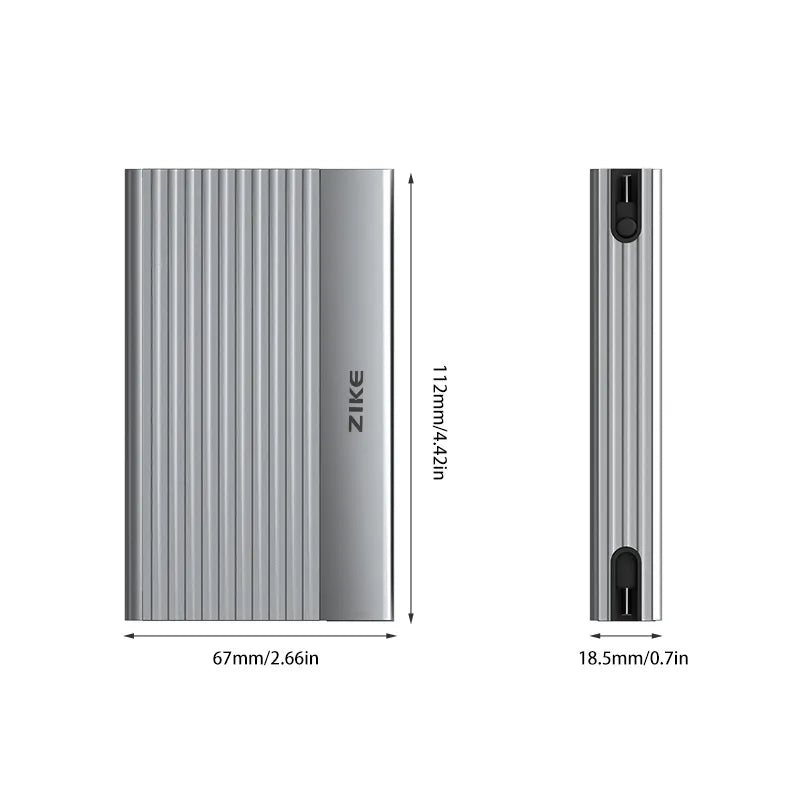
Available in July 2023, ZikeDrive is the world's first USB4 NVMe SSD Enclosure and the fastest.
ZikeDrive is faster than the current fastest Thunderbolt 3 SSD, with a read speed of 3.8GB/s and a write speed of 3.1GB/s, and it only takes 5 minutes to transfer a 1TB file.
🚀Fastest read and write speeds
💳Supports up to 16 TB SSDs
🪛Tool-free installation
🔌Free 2 USB 4 cables
USB4 SSD hard drive enclosures represent a significant leap forward in data transfer technology. With read speeds up to 3000 MB/s and write speeds up to 2500 MB/s, they are an indispensable tool for professionals and enthusiasts who demand the best performance. At ZikeTech, we are committed to providing products that utilize the latest technology for superior performance and reliability.
Ready to experience the power of USB4? Check out our ZikeDrive USB4 SSD enclosures at ziketech.com and take your data transfer speeds to new heights.
If you have any questions or need more information, please feel free to contact us. Happy upgrading!