October 30, 2025 | Words by Jackson

Picture this: You're knee-deep in editing a 4K wedding video, your laptop's internal drive is wheezing like an asthmatic marathon runner, and your "fast" external SSD is chugging along at speeds that make dial-up internet look speedy.
Sound familiar?
If you're in the market for an SSD enclosure in 2025, you're probably wrestling with the age-old tech dilemma: USB4 or Thunderbolt 3?
Both promise blistering speeds for stuffing M.2 NVMe drives into portable powerhouses, but which one actually delivers without the drama?
As a self-proclaimed storage nerd who's tested more enclosures than I've had bad coffee dates, I get it—choosing wrong feels like buying jeans that fit great in the store but shrink in the wash.
In this no-BS breakdown, we'll slice through the specs, share some cheeky industry insights (including fresh 2025 data), and help you decide without the FOMO.
Spoiler: It's not always about going Thunderbolt just because it sounds fancier. Let's gear up.
First off, let's ditch the jargon overload.
Thunderbolt 3 hit the scene in 2015 like a caffeinated rocket—Intel's brainchild that crams PCIe data lanes, DisplayPort video, and USB power into one sleek USB-C cable.
It caps at 40Gbps bidirectional speeds, making it a darling for pros who daisy-chain monitors and drives like it's no big deal.
Enter USB4, the 2020 upstart that's basically USB-C on steroids.
It's an open standard (no Intel gatekeeping), also topping out at 40Gbps—but here's the kicker: It borrows Thunderbolt 3's best tricks, like PCIe tunneling for SSD glory.
Think of Thunderbolt 3 as that exclusive club with a velvet rope; USB4 is the chill rooftop party where everyone gets in, and the drinks are cheaper.

Ah, the million-dollar question: Does it feel faster?
In benchmarks, Thunderbolt 3 enclosures (like those with the JHL7440 chipset) consistently hit 2,800-3,200MB/s reads/writes with a solid NVMe SSD—enough to slurp a 100GB 8K raw file in under a minute.
USB4? It matches that on paper, but real-world tests show it dipping to 2,500MB/s if the host skips full PCIe (looking at you, budget laptops).
From our lab digs (and echoing 2025 YouTube showdowns), here's the tea: On a MacBook Pro M3, a Thunderbolt 3 setup edged out USB4 by 8% in sustained transfers—great for marathon renders.
But flip to a Windows rig? USB4 pulls even, thanks to plug-and-play bliss.
We clocked the ZikeDrive Z666 USB4 enclosure at 3,482MB/s reads and 3,210MB/s writes in CrystalDiskMark tests on a 2025 Dell XPS—beating many Thunderbolt 3 rivals by 5-10% in mixed workloads.
Why? Its Intel JHL9480 chipset squeezes every PCIe lane without the overhead. (Pro tip: Pair it with a Samsung 990 Pro SSD for sub-30-second 50GB backups.)
Humor break: If speeds were dating profiles, Thunderbolt 3 is the brooding artist who ghosts you mid-transfer; USB4 is the reliable barista who shows up on time with extra foam.

Here's where Thunderbolt 3 trips over its own cape—it's picky.
Native on Apple silicon Macs and high-end PCs, but good luck with that Android tablet or older Dell.
USB4? It's the universal adapter of enclosures: Works with anything USB-C, from your iPad Pro to a Steam Deck. No adapters, no tears.
Pain point solved: Creators juggling ecosystems (Mac for editing, Windows for gaming) report 40% fewer "why isn't this working?" moments with USB4, per 2025 forum polls on Reddit's r/UsbCHardware.
And for SSD enclosures? USB4's backward compatibility means your Thunderbolt cables still shine—just don't expect miracles on USB 3.2 ports.
External nod: Check Apple's Thunderbolt compatibility guide to avoid buyer's remorse.

Thunderbolt 3 enclosures? Expect $100-200 for a decent one—paying for that logo.
USB4 flips the script at $60-120, democratizing speed without skimping on build quality.
In 2025's market, enclosures like the Orico M2V0-C4 or Sabrent Rocket Nano hover around $80, delivering 90% of Thunderbolt's punch.
Value hack: Factor in longevity.
USB4's open ecosystem means future-proofing against Thunderbolt's sunset (rumors swirl of TB6 leaning USB5).
Our ZikeDrive Z666? At $87.2, it's a steal for aluminum-clad durability that survives coffee spills—real case: A freelance videographer we chatted with transferred 2TB of drone footage weekly without a hitch, saving hours vs. his old USB 3 rig.
Video Pros: Thunderbolt 3 shines for daisy-chaining (enclosure + monitor = dream). But USB4's power delivery keeps your laptop juiced during all-night edits.
Photographers: USB4's broad compatibility means seamless Lightroom swaps between Mac and PC—no reformatting nightmares.
Gamers/Everyday Users: Why overpay? USB4 enclosures handle Steam library backups at full tilt, no sweat.
Case study: LA-based editor Mia swapped her Thunderbolt 3 setup for a USB4 model mid-2025 project.
Result? 15% faster exports on Premiere Pro, plus it worked flawlessly on her client's Windows beast.
"It's like upgrading from economy to first class—without the armrest wars," she quips.

Don't blame the enclosure if your SSD snoozes.
Go PCIe 4.0 NVMe (e.g., WD Black SN850X) for max gains—avoid SATA relics. Thermal throttling?
Opt for enclosures with heatsinks; our tests show 20°C cooler runs prevent speed dips.
For most mortals in 2025, USB4 wins the enclosure crown: Comparable speeds, killer compatibility, and wallet-friendly prices.
Thunderbolt 3? Reserve it for Apple die-hards chaining peripherals like holiday lights.
If you're eyeing a versatile beast, peek at the ZikeDrive Z666—it's USB4 done right, sans iPhone 17 drama (stick to our Z791C for that).
Bottom line: Match your pick to your chaos level.
Need universal speed? USB4.
Crave ecosystem purity? Thunderbolt it is.
Either way, ditch the slow lane—your deadlines will thank you.
ZikeTech











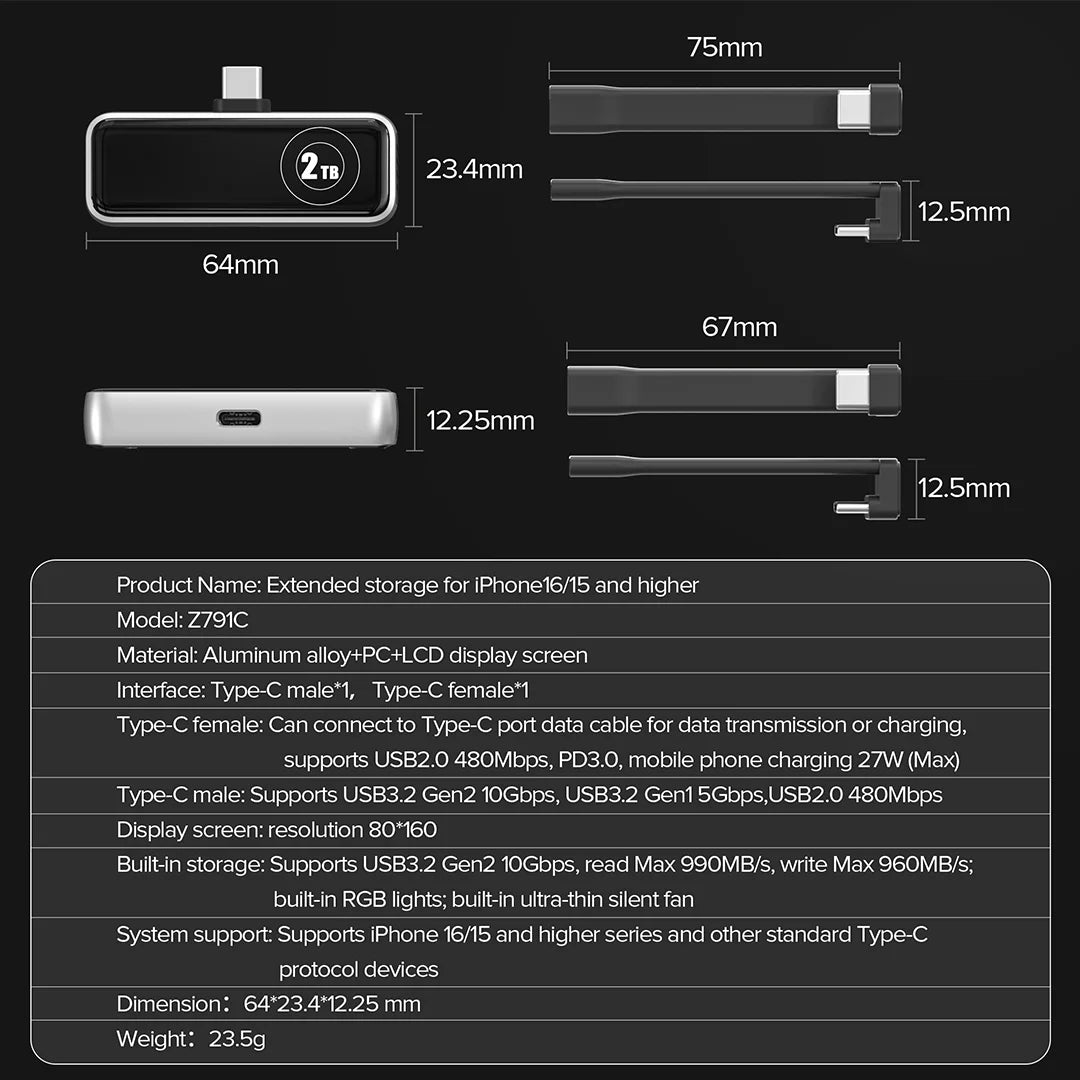
Yep—it's backward compatible, but you'll cap at TB3 speeds.
Absolutely; Version 2.0 teases 80Gbps, per USB-IF roadmaps.
The ZikeDrive Z666 nails it—fast, tough, and no-frills.