March 23, 2024 | Words by Jackson
Introducing the ZikeDrive, the world's first and fastest USB4 SSD enclosure!
If you're looking for a portable, high-speed storage solution, this is the product for you.
ZikeDrive is a new 2023 USB 4 enclosure fromZIKE, a manufacturer focused on innovation and groundbreaking computer and mobile accessories, promising broad compatibility and record-breaking speeds, delivering reads in the 3,910 MB/s range speed and write speeds in the 3,831 MB/s range (the fastest so far tested by a German photographer, David).

Product name: ZikeDrive USB4 NVMe SSD Enclosure Z666
Model: Z666
Time to market: 2023
Price: $129
Weight: 220.8 g (7.79 oz)
Size: 4.43*2.63*0.79 inches
Color: light gray
Chip: The latest ASM2464PD main control chip (ZIKE is the first brand Asmedia cooperates with on this chip)
Maximum read speed: 3,910 MB/s
Maximum write speed: 3,831 MB/s
Heat dissipation: good performance
Specifications: m.2 2280 NVMe
Memory: supports up to 8TB
Standard: Comply with USB4 protocol specification and USB4 standard, and compatible with Thunder 3/4 protocol
Does installation require tools: No tools required
Applicable devices: Mac, PC, iPad/tablet, Android, PlayStation PS5, Xbox, etc.
Compatibility: USB4 (40Gbps), Thunderbolt 3/4 (40Gbps), USB3.2Gen2x2 (20Gbps) and USB3.2Gen2 (10Gbps)
Cables: 2 USB 4 cables included (one long and one short)
Long cable length: 19.68 inches
Short cable length: 4.33 inches
The working principle of ZikeDrive is basically the same as the ordinary USB external SSD Enclosure, but it has been upgraded and optimized under the USB 4 specification. USB 4 is the latest version of USB technology, providing higher data transfer speeds and more powerful performance.
Here’s a detailed explanation of how ZikeDrive works:
Overall, the ZikeDrive works similarly to other external hard drive enclosures, but takes advantage of the performance advantages brought by the USB 4 specification to achieve faster data transfer speeds and more powerful performance.

1. Open the metal cover ofthe enclosure.
2. Turn the SSD fixing rubber plug so that the semicircular boss ofthe rubberplug is aligned with the SSD gap, insert the SSD, and then turn the fixingrubber plug to lock the SSD.
3. Peel off the blue protective film on the thermal pad, and then close themetal cover of the Enclosure.
4. Take out the UsB4 cable, connect the SSD encosure and the computerand you can start using it.
5. The SSD enclosure will gradually heat up during use. The transparent acrylicprotective shell is for protect you from contact with high-temperature metalcases.The transparent acrylic protective case is stuck tightly on the metalcover. You can also remove it according to your own needs.
ZikeTech








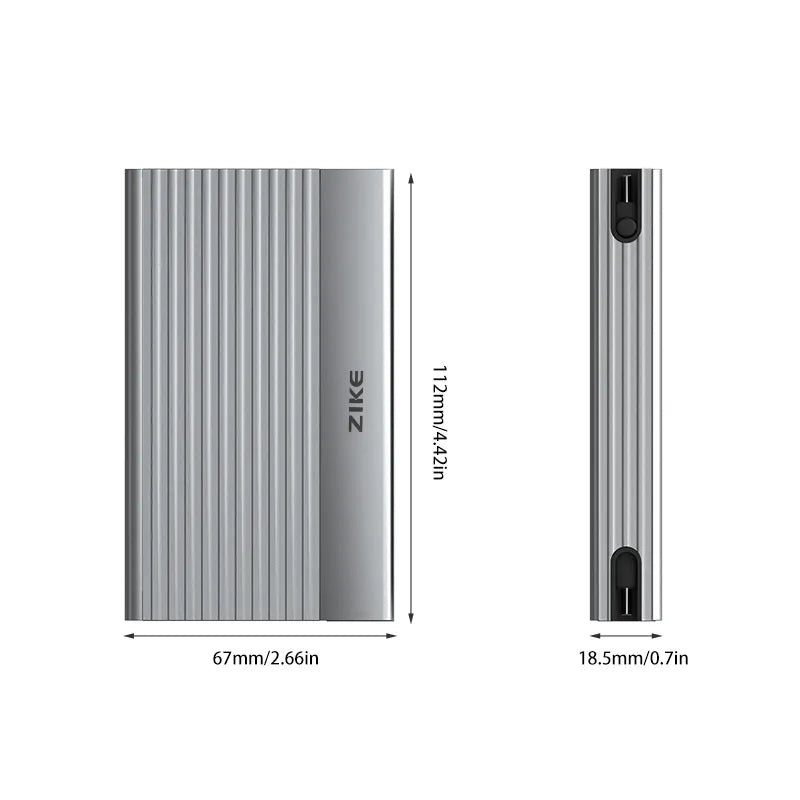
1. Before using this product, please back up the SSD data in advance.
2. The SSD enclosure is a precision device, please read its instruction inadvance and operate it correcthy.
3. lf you are using a newly purchased SSD, you need to initialize the SSD before it can be used normalky.
4. Do not forcibly pull out the SSD when copying data. When plugging and unplugging the SSD, the enclosure must be poweredoff to avoid file loss or SSD damage.
5. When removing the external SSD from the computer, please stopthe data reading and writing of the mobile device first, and operatethe "safe removal" program on the computer. Forcibly quitting maycause abnormal or loss of your data.
6. Data loss due to wrong operation or man-made damage, the recoveryof lost data does not belong to the scope of warranty and responsibility.and important data must be backed up regularly.
7. Do not hit, throw, or puncture the product, and avoid dropping,squeezing, or bending the product.
8. Please avoid high temperature, low temperature, humidity, dusty andlong-term exposure to sunlight.
9. Do not place this product in an environment with corrosive substancesand it is strictly forbidden to use other chemical solutions to clean thisproduct.
10. Do not place the product in appliances with strong electromagneticfields, and keep away from magnetic equipment.
11. The working voltage of the device port connected to the productmust not exceed 5V+5%, so as not to damage the product or causea safety hazard.
12. Do not disassemble this product, so as not to cause equipment failure.
Hi, ZikeDrive supports most brand NVMe SSDs. We have tested on Samsung WD and other brands, all works great. we have not found it is not compatible with other NVMe SSDs.
Due to the real working environment, the speed will be a little affected, and it’s hard to determine which one will have the best performance.
ZikeDrive use ASM2464PD chip, it is developed by Asmedia - (a subsidiary of ASUS Group), which is the first company in the world to launch a USB4 master chip certified by USB-IF.
Yes, it supports removing from the driver, mainly used to protect the SSD enclosure from dropping and scratching.
Currently it can support capacity of 16TB, and for larger, updateFW needs to be adapted according to the specifications of the SSD.
In conclusion, dear readers, ZikeDrive isn't just another external SSD drive. It's a game-changer, a trailblazer, a technological marvel that's redefining the way we think about storage solutions.
So, if you're tired of waiting eons for your files to transfer or you simply crave the exhilarating rush of lightning-fast speeds, look no further than ZikeDrive. Your data deserves the best, and ZikeDrive delivers it in spades.
And with that, I bid you adieu, my fellow tech aficionados. Go forth, spread the word of ZikeDrive, and may your data always be swift and secure!